Description
An exact copy of the Italian Arduino UNO R3 debug board on an Atmega328P through-mount microcontroller.
A distinctive feature of this board is the use of the ATmega8U2 microcontroller for USB communication instead of the FTDI USB microcontroller., A distinctive feature of this board is the use of the ATmega8U2 microcontroller for USB communication instead of the FTDI USB microcontroller., like a mouse or keyboard) with the correct firmware.
Features Arduino UNO R3
- Microcontroller: ATmega328
- Working voltage: 5 IN
- The current mode is indicated by the corresponding LED above the control knob 7-12 IN
- Features Arduino UNO R3 6-20 IN
- Features Arduino UNO R3 14 (6 of which can be used as PWM outputs)
- (6 of which can be used as PWM outputs) 6
- To Digital Inputs/Outputs: 40 mA
- (6 of which can be used as PWM outputs) 3.3 You cannot add "Набор транзисторов 200шт (10 номиналов по 20шт)" to the cart because the product is out of stock 50 mA
- Flash memory: 32 KB of which 0.5 (6 of which can be used as PWM outputs)
- (6 of which can be used as PWM outputs) 2 Кб (ATmega328)
- EEPROM: 1 Кб (ATmega328)
- Features Arduino UNO R3 16 MHz
Power board
Arduino Uno can be powered via USB or external power supply.
External power can be supplied via AC/DC voltage converter (power supply) or battery. The voltage converter is connected via a connector 2.1 mm with central positive pole. The wires from the battery are connected to the Gnd and Vin pins of the power connector..
The platform can work with external power from 6 In to 20 IN. When the supply voltage is below 7 IN, 5V output can output less 5 IN, while the platform may be unstable. When using a voltage higher 12 The voltage regulator can overheat and damage the board. Recommended range from 7 In to 12 IN.
Power pins:
seconds after they stop). The input is used to supply power from an external source (in the absence of 5 V from USB connector or other regulated power source). The supply voltage is supplied through this pin..
5V. Regulated voltage source, used to power the microcontroller and components on the board. Power can be supplied from the VIN pin via a voltage regulator, or from the USB connector, or other regulated voltage source 5 IN.
3seconds after they stop). Output voltage 3.3 V generated by the built-in regulator on the board. Maximum current consumption 50 mA.
GND. Ground terminals.
Memory Arduino UNO R3
The ATmega328 microcontroller has 32 KB flash memory, of which 0.5 kB is used to store the bootloader, as well as 2 kB RAM (SRAM) i 1 KB EEPROM. (which is read and written using the EEPROM library).
Inputs and Outputs
Each of 14 digital outputs Uno can be configured as input or output, using pinMode() functions, digitalWrite(), и digitalRead(). Outputs work with voltage 5 IN. Each pin has a terminating resistor (disabled by default) 20-50 kOhm and can pass up to 40 mA.
Some pins have special functions:
Serial bus: 0 (RX) and 1 (TX). The pins are used to receive (RX) and transmit (TX) TTL data.. These pins are connected to the corresponding pins of the ATmega8U2 USB-to-TTL serial bus chip..
External interrupt: 2 and 3. These pins can be configured to trigger an interrupt, or at the lowest value., either on the leading or trailing edge, or when the value changes. Detailed information is in the description of the attachInterrupt() function..
Pants: 3, 5, 6, 9, 10, and 11. Either pin provides PWM with resolution 8 bit using the analogWrite() function.
SPI: 10 (SS), 11 (MOSI), 12 (MISO), 13 (SCK). Through these pins, SPI communication is carried out, what is the SPI library used for.
LED: 13. Built-in LED, connected to digital output 13. If the output value has a high potential, then the LED is on.
On the Uno platform installed 6 analog inputs (labeled as A0…A5), everyone can take 1024 different meanings. By default, the outputs have a measuring range up to 5 B relative to the ground, however, it is possible to change the upper limit via the AREF pin and the analogReference() function.
I2C: 4 (SDA) i 5 (SCL). I2C communication (TWI) via pins, for the creation of which the Wire library is used.
Arduino UNO communication
There are several devices installed on the Arduino Uno platform to communicate with the computer, other Arduino devices or microcontrollers. ATmega328 support UART TTL (5V) serial interface, inferred 0 (RX) and 1 (TX). The on-board ATmega8U2 chip routes this interface via USB., programs on the computer side “communicate” with the board through a virtual COM port. ATmega8U2 firmware uses standard USB COM drivers, no third party drivers required, but on Windows, you need the ArduinoUNO.inf file to connect. Arduino Serial Monitor allows you to send and receive text data when connected to the platform. The RX and TX LEDs on the platform will flash when data is being transmitted via the FTDI chip or USB connection (but not when using serial communication via pins). 0 and 1).
Using the SoftwareSerial library it is possible to create a serial data transfer through any of the Uno digital pins.
ATmega328 supports I2C (TWI) and SPI interfaces. Arduino includes a Wire library for ease of use of the I2C bus.
Arduino Programming
The platform is programmed using the Arduino software. From the menu Tools > Board select "Arduino Uno" (according to the installed microcontroller). Detailed information can be found in the manual and instructions..
The ATmega328 microcontroller comes with a written bootloader, facilitating the recording of new programs without the use of external programmers. Communication is carried out by the original protocol STK500.
It is possible not to use the bootloader and program the microcontroller through the ICSP pins (in-circuit programming).
чтение карты if ( ! mfrc522.PICC_ReadCardSerial()) return;
Current protection of the USB connector
The Arduino Uno has a built-in self-resetting fuse (automatic), protecting the USB port of the computer from short circuit currents and overcurrents. Although almost all computers have such protection, Nonetheless, this fuse provides an additional barrier. The fuse blows when more than 500 mA via the USB port and opens the circuit until normal currents are restored.
Board dimensions
The length and width of the Uno PCB are 6.9 and 5.3 cm respectively. USB connector and power connector out of these dimensions. Four holes in the board allow you to fix it on the surface. Distance between digital pins 7 and 8 equals 0,4 cm, between other conclusions, it is 0,25 cm.
For the description, the materials of the site were used: arduino.ru
чтение карты if ( ! mfrc522.PICC_ReadCardSerial()) return;

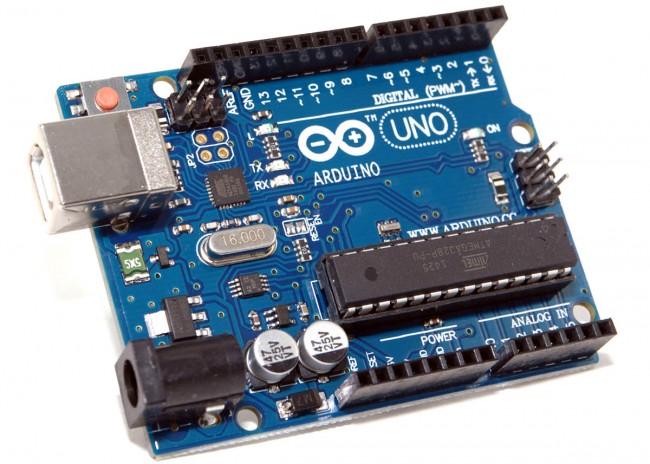
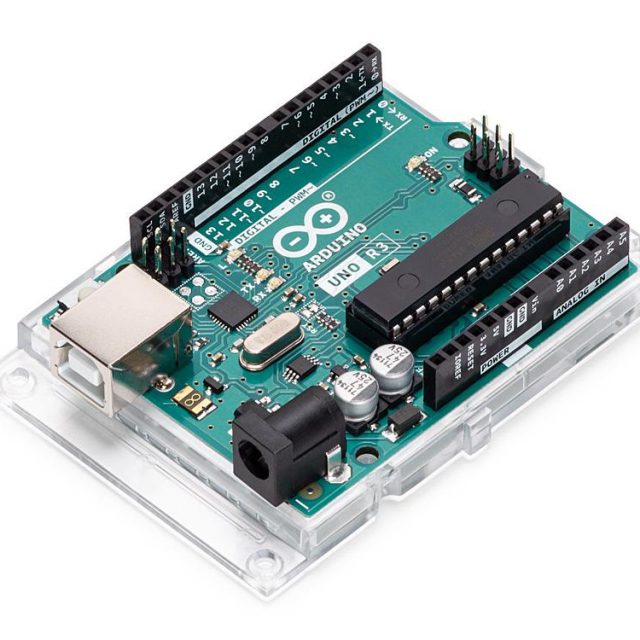
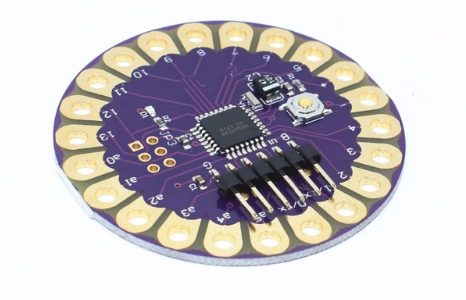
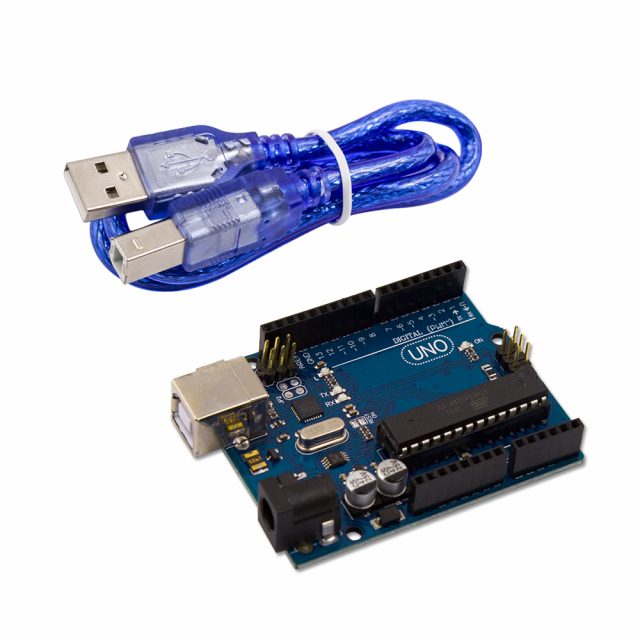
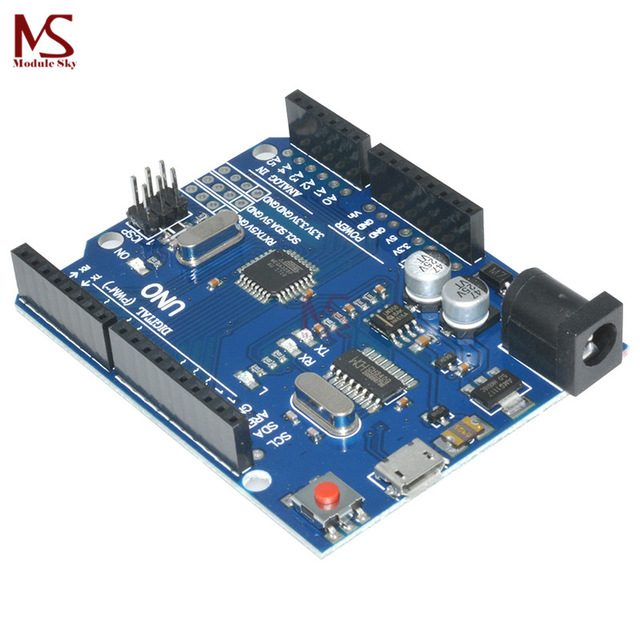
Reviews
There are no reviews yet.